
Wireless Remote Controls for Automatic Gates
Hand held remote controls for automatic gates or otherwise known as: transmitters, zappers, clickers, buzzers, keys or do-hickys, we just prefer to call them remote controls to keep things simple. These days hand held remote controls are small enough to fit on a key ring, have two or four buttons in case there is more than one gate or garage door and are digitally encoded for security.
There are also alternatives such as using a Smartphone as a remote control close to a gate with Blue tooth or anywhere in the world using WiFi or 4G.
Remote Control Transmitters
 Extra Remote ControlDace Duratronic 4 button remote controls are compatible with Dace Duraslide and Duraswing gate operators as well as the Duratronic stand alone receiver if you wish to use this remote control for other deviceseach $49.00 READ MORE
Extra Remote ControlDace Duratronic 4 button remote controls are compatible with Dace Duraslide and Duraswing gate operators as well as the Duratronic stand alone receiver if you wish to use this remote control for other deviceseach $49.00 READ MORE
 King Extra Remote ControlStylish 4 Button Remote Control compatible with all King Swing and Sliding Gate Motors and Stand Alone Receiver Uniteach $59.00 READ MORE
King Extra Remote ControlStylish 4 Button Remote Control compatible with all King Swing and Sliding Gate Motors and Stand Alone Receiver Uniteach $59.00 READ MORE
 Extra Centsys Remote ControlRobust four button remote control compatible with all Centsys Swing and Sliding Gate Operators and Stand alone receiver units from $65.00 READ MORE
Extra Centsys Remote ControlRobust four button remote control compatible with all Centsys Swing and Sliding Gate Operators and Stand alone receiver units from $65.00 READ MORE
Stand Alone Remote Control Receivers
 Dace Duratronic ReceiverA stand alone single channel receiver for Dace Remote controls. Up to 128 remotes can be programmed and removed individually even if lost, so are ideal for many users.each $74.25 READ MORE
Dace Duratronic ReceiverA stand alone single channel receiver for Dace Remote controls. Up to 128 remotes can be programmed and removed individually even if lost, so are ideal for many users.each $74.25 READ MORE
 King Stand Alone ReceiverA stand alone 2 channel receiver for King remote controls. Can be fitted to a Garage Door Motor so it will work with the same remote controls as a King Gate motor. Can have up to 480 remote controls programmed.each $114.08 READ MORE
King Stand Alone ReceiverA stand alone 2 channel receiver for King remote controls. Can be fitted to a Garage Door Motor so it will work with the same remote controls as a King Gate motor. Can have up to 480 remote controls programmed.each $114.08 READ MORE
 Centsys Stand Alone ReceiversA selection of stand alone receivers from those ideally fitted to a garage door so it can be opened by the same remote control as the gate, to one that can have up to 1000 remotes programmed where single remotes can be removed even if lost so is ideal for many users.from $113.85 READ MORE
Centsys Stand Alone ReceiversA selection of stand alone receivers from those ideally fitted to a garage door so it can be opened by the same remote control as the gate, to one that can have up to 1000 remotes programmed where single remotes can be removed even if lost so is ideal for many users.from $113.85 READ MORE
WiFi, 4G and Bluetooth Gate Controls without Intercom
If you don't need an intercom but would still like to be able to open you gate from your Smartphone there are stand alone WiFi, 4G and Bluetooth controls that do just this and let you know if you gate is open or not.
WiFi Gate Controls - These have a device that is wired into a gate motor to connect it to a home network using WiFi to gain Internet access and allows a gate to be controlled from an App on a Smartphone from anywhere in the world. The Gate does need to be within WiFi range of the house and have a direct line of sight.
4G Gate Controls - These also have a device that is wired into your gate motor to allow control from an App on a Smartphone and connects to the Internet using the 4G LTE Mobile phone network so doesn't need to connect to home network, ideal if there is no line of sight between the gate and house. These do require a SIM like any Smartphone but there is no call cost so can use the lowest monthly account possible and are very useful when getting WiFi to a gate is difficult.
Bluetooth Gate Controls - will open an App on a Smartphone automatically when approaching the gate presenting a button to press to open the gate like any other held held remote control without having to fiddle about unlocking the phone, opening the App then pressing the button. These can also be setup so the gate will open whenever a Phone comes into range without having to push a button. Is ideal for Gated Communities where there is a lot of residents that share one gate saving buying a remote control for every resident. Also handy if getting WiFi to a gate is not feasible and mobile phone signal is non existent.
 WiFi and Bluetooth Control of any Gate MotorOpen any gate motor using a Smart phone with either WiFi from anywhere in the world or Bluetooth when approaching the gate. Price includes the installation of the device into any motor purchased from us.each $253.50 READ MORE
WiFi and Bluetooth Control of any Gate MotorOpen any gate motor using a Smart phone with either WiFi from anywhere in the world or Bluetooth when approaching the gate. Price includes the installation of the device into any motor purchased from us.each $253.50 READ MORE
 Bluetooth Control of any Gate MotorWill open any gate motor from a Smartphone using Bluetooth either from the press of a button on the phone or as the phone approaches the gate. Price includes the installation of the device in any gate motor purchased from us.each $268.27 READ MORE
Bluetooth Control of any Gate MotorWill open any gate motor from a Smartphone using Bluetooth either from the press of a button on the phone or as the phone approaches the gate. Price includes the installation of the device in any gate motor purchased from us.each $268.27 READ MORE 4G Audio Intercom and Access Control Stainless SteelAudio only Brushed Stainless Steel front plate, black plastic case, flush mounted or optional surface mounted. Can open one gate or door with the called phone or up to 48 mobile phones used as remote controls. Has Internal antenna so must have good mobile phone signal. Powered from 12V/24V.from $491.70 READ MORE
4G Audio Intercom and Access Control Stainless SteelAudio only Brushed Stainless Steel front plate, black plastic case, flush mounted or optional surface mounted. Can open one gate or door with the called phone or up to 48 mobile phones used as remote controls. Has Internal antenna so must have good mobile phone signal. Powered from 12V/24V.from $491.70 READ MORE
How Remote Controls Work
When the button is pressed the remote control sends out a digitally encoded radio signal, not infrared light like a TV remote control but a radio signal so you don't need to point it at the gate, you just need to be within range so the gate operator can pick up the signal check it is valid and open/close the gate accordingly. To get a remote control to work with a gate motor it must first have its code programmed into it, which is normally done by putting it into a learning mode and then pressing the required remote control button ... more on programming remote controls
Almost all automatic gate motors come with their own remote controls, which will work with that brand of gate operator only and WON'T work with other brands of gate or garage door operators unless a compatible receiving unit is installed
... more on Remote Control Compatibility
Remote Control Range
Most automatic gate motors will realistically work up to 20m from inside a car, which may be less due to metal fencing or other obstruction reducing the signal. Range can normally be boasted with an extension antenna that can be installed above the metal fence and give up to 50m range from a car in most cases or more in open air ... more about getting better range
When there are many houses sharing an automatic gate
Remote controls should open the gate but not close it so if more than one person wants to open the gate at the same time you don't get a situation where one will start opening the gate and another will think they are too but are in fact be closing it causing all sorts of confusion. Having the remote control opening the gate only prevents this from ever happening and the gate will close by itself automatically after a time delay (auto-close) or by photocell control
Managing large numbers of Users
Standard remote control receiver units can normally work with 20 to 200 different remote controls but the problem with this is if you have a lot of users and someone looses their remote control it cannot easily be deactivated so anyone who finds it can use it to get in. Receiver units normally can only remove a single remote control by using the remote control to perform this function. If it has been lost the all remote controls need to be erased and reprogrammed, which can be quite a task if there are a lot of them user by many different people. How ever Receiver Units designed specifically for lots of users allow individual remote controls to be removed even if lost or stolen, which makes management of large numbers of remote controls a lot easier.
Cheap Chinese Clones
Are a way to replace lost remote controls or get extras for less money than the originals but do they work, well yes they can if you get the right one and generally aren't the same quality as the originals so won't last that long so you have to be replacing them quite regularly.
How to program Remote Controls
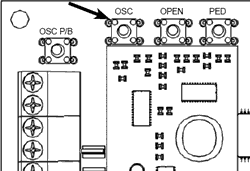
Normally you'd follow the instructions that come with a remote control to get it working but if these are in a foreign language or are so badly written they may as well be then this page is here to help!
These days most remote controls use a digital coding system where there is a "Learn", "Set Remote" or some similar press button on the electronic control board found either in the motor itself or in a separate box. Some times a separate receiver board has been installed so the "Learn" button will be on that. You can usually tell which circuit board the remote control receiver is by the fact that it has an antenna connected to it or a short piece of wire hanging from it that acts as an antenna. Additional receivers are normally a separate smaller circuit board with an antenna so if you have two circuit boards with antennas choose the smaller one that looks like it has been added as this is most like the one that is being used.
To get the remote control working usually requires pressing of the "Learn" or similar button on the receiver and a small light will light up or some times they have a audible device that will start beeping. Then if you press a button on the remote control you will see a change in the condition of this light (or beeper) indicating that it is being received. Some times this is all you need to do and the remote control will work. For others you may need to press the button on the remote control a second time to confirm. Some have specific timing between presses and others require you hold the "Learn" button while pressing the remote control button. If it doesn't work try all these alternatives.
Removing Remote Controls
Most receiver units do not allow individual remote controls to be removed individually, although some will allow you to unset a remote control using the same process used to set it in the first place. Some receivers do however allow you to remove individual remote controls even if it has been lost or stolen. These receivers are know as a "Mega Code Receiver" or an "Access Control Receiver" and are normally used when there is a lot of people using one gate and a higher level of security is required. You know if you have of these receivers because it requires you to selected a memory number before setting the remote control and to unset it you select this same memory position.
If you don't have this type of receiver it means you will need to remove all remote controls from memory and set all the ones you want to work again from scratch. To remove all remotes from memory is done either by pressing and holding the "Learn" button for 10 seconds or more, holding it for a few seconds release and hold again or by removing the power from the receiver and apply power with the "Learn" button being held. Try one of these methods and test on remote control to see if it still works, if not try the other method and test again. If none of these work you will need to contact the agents for the receiver and ask them.
Remote Controls for Older Gate Motors
Had a strip of small switches known as DIP switches in both the remote control and receiver and you simply had to match the on and off status of the switches to get them to work. Although remote controls with more than one button used the first or last couple of switches to determine which button was being pressed so the switches on the remote control will have two less than the receiver. If you match the switches you can see then try the different buttons to find the combination of the remaining two.
Some older remote controls have the stripe of switches but the receiver unit learns like the more modern system, these generally work the same as the modern ones but you can set the code on the remote control yourself. The disadvantage of these over more modern ones is they generally only have 256 different codes where as modern ones have several billion codes so are much more secure.
Some modern remote controls have a combination of both learning and stripe of switches with different buttons. The reason being the switches can be used for a gate that is common to a lot of users and doesn't need a high level of security where as the other button is more secure and can be used for a garage door, which is the entry into a house so needs to be more secure.
Can you Set Remote Controls without Opening the Motor or Control Box?
You can with some but not all. Those you can usually have a small hole between the buttons and if you are within range of your gate and push a small stiff wire like a paper clip straightened out into the hole of a working remote control you can then press a button on a new remote control to get it to work.
Others will do the same if you hold specific buttons down on a working remote control and then press a button on the new remote control.
Can you use any remote control for your gate?
The simple answer is NO, you must use the correct remote control for your gate or one that is compatible. Very few gate and garage door remote controls (handsets or transmitters) are compatible with each other so if you install an automatic gate it is very unlikely that the remote controls for your gate will work with your automatic garage door opener or vice versa. It's only if you stick with the same brand of garage door opener as the gate opener are they likely to work but even this isn't guaranteed.
Although there are many brands of learning remote control or duplicating remote controls available these days that will learn the digital code from many different brands of remote control so will work although you need at least one working remote control to make this work and they must be at the same frequency. For most Rolling Code, Hopping Code, Tri-Code or Muilti-frequency Remote Controls the Duplicating Remote Controls will NOT work but you can get Clones for specific remote controls that will work for that brand only.
Getting a Gate to Work with Garage Door Remote Controls
If you'd like to operate your gate with the same remote controls as your garage door this normally cannot be done without fitting a compatible receiver to the gate motor and the garage door remotes must have a spare button, you can't operate a garage door and gate from the same button. Most brands of Garage Door Operators do have a stand alone receiver unit that can be installed in a gate motor or if there isn't there are Universal Receivers that will work with most brands too.
Frequencies
The frequency is like a channel for the remote control and receiver unit. They must have the same frequency to work otherwise the receiver will not see the remote control, it won't even know it is there. Frequencies vary from country to country. In most countries the common frequency used for gates and garage door openers is 433.92Mhz although frequencies from 300Mhz to 315Mhz are also used but not so common. Older systems also use 49Mhz and 27Mhz. In USA 315Mhz is common although the other frequencies are available too.
What is Rolling Code or Hopping Code?
A highly secure digital coding system for remote controls to get around the problem of people using a digital scanner to record the signal sent by a remote control and then using this to gain access. Rolling Code was primarily developed for remote control central locking systems for up market cars and has now been adapted for Automatic Gates and Garage Doors too. How it works is each time a remote control is used the digital code sent is different and the receiver uses a complex system to be able to confirm the code is correct. This system relies on high levels of encryption based on a number of factors including a manufacturers ID so without that ID or knowledge of the system used it is not possible to crack the code.
What is Tri-Code or Multi-frequency?
These use three different frequencies to avoid interference. If one frequency doesn't work then it tries the other frequencies so at least one will do the job. These also use Rolling Code for high levels of security.
How to improve Remote Control Range with Automatic Gates
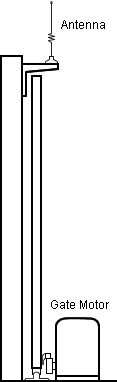
If your gate motor is behind a metal fence including: chain mesh, vertical tubing, metal slats, metal sheeting, concrete wall with steel reinforcing or other types of wall with metal framing then this can reduce the range considerably because the radio waves from your remote control won't go through metal all that well.
The solution is to add an antenna that is above the metal so has a clear line of sight to where the remote control is likely to be. Just adding a piece of wire won't work because it acts as the antenna for its entire length, which upsets the tuning. The wire between the receiver and the antenna must be co-axial cable that is a cable with screening that connects to the common ground terminal of the receiver so this part of the cable doesn't work as an antenna.
Getting the Frequency Correct.
The frequency is like the channel that a remote control works on and the antenna used must work with the frequency used by the remote controls. The small key ring sized remote controls used today have a frequency of either 433.92Mhz or somewhere between 300Mhz and 315Mhz, where as the larger older cigarette package sized remote controls are normally 27Mhz. Its best to use an antenna designed for these frequencies.
Inteference
If your gate motor isn't behind any metal and/or has an antenna fitted and you still only get a few metres range from your remote control this is most likely because the receiver in the gate motor is picking up interference from some other wireless device preventing it from receiving your remote control properly unless very close. This can happen with simpler receivers that pick up a wide range of frequencies including frequencies that can interfere with it. In technical terms these are called wide band receivers and are only used because they are cheap and use less power so are common with solar powered gate motors.
If you get a receiver that is described as Superheterodyne with at least 110db sensitivity these are a very narrow band receiver and will work well with one specific frequency over a much longer distance and reject interference so will work where the others won't. In our experience these receivers work the best.
Another option is too get a new receiver and remote controls of a different frequency than the one suffering from interference. You can get Multi-frequency remote controls too that work on three different frequencies so if one suffers from interference at least one of the three will work.
Choosing an Antenna
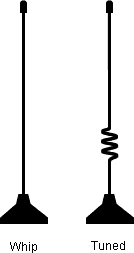
There are two common varieties of antenna suitable for automatic gates including:
The Whip: is basically a stiff or flexible rod of a certain length depending on the frequency. These work better with a variety of different frequencies or in technical language has a wider band width but don't work as well for any specific frequency. Whips for 433.92Mhz should be around 160 or 320mm long where as for 300Mhz to 315Mhz there should be 220mm or 440mm and for 27Mhz 600mm or 1.2m long.
The Tuned Antenna: works better on a selected frequency than a whip but you must have the correct frequency. In technical terms a tuned antenna has a narrower band width. You can recognize a tuned antenna because it will have a visible spiral shape or cylindrical block part way up.